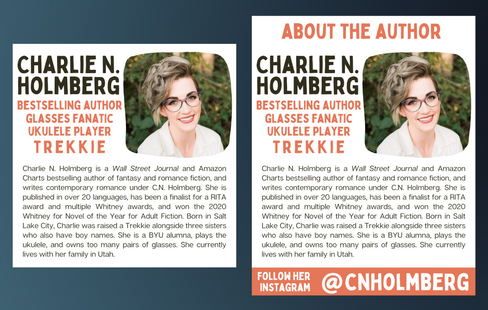Isn't it just a square?
- trishahoward
- May 20, 2022
- 10 min read
Updated: Jun 6, 2022
Ever feel a little confused about what size your images should be on social media? Are you being asked what aspect ratio to use and not sure what that means? Well, let us clear things up for you!
What is an aspect ratio?
I promise you probably actually know what aspect ratios are, even if you don’t know their name! If you look it up in a dictionary, aspect ratio can be defined as “the ratio of the width to the height of an image or screen.” Ok, so what does that mean? That means if you have an image that is 3 inches wide and 4 inches tall, it has an aspect ratio of 3:4.
Why do aspect ratios matter?
So what does this have to do with posting on social media? Well, quite a bit actually. Different platforms display images differently so it is always a good idea to know how your content is displayed. You put a lot of time and effort into making graphics or choosing photos that work well in your marketing, make sure people see it the way you want them to! Now the tricky thing here is that the digital world is constantly changing and evolving, so what worked 2 years ago may not work today. (So frustrating sometimes, AMIRITE?!) The platform that often throws people for a loop is INSTAGRAM!
Now when you think of Instagram you probably think of the square image, right? Well it is time to start leaving that thinking behind. There are THREE different aspect ratios to keep in mind when you are posting on Instagram.
1:1, 4:5, and 9:16


1:1 The Square
If you want to keep things simple and only ever share square photos to your feed, be my guest, but I don’t recommend it. If you want to be a successful marketer you will need to learn to adapt to best practices and pivot when things change. Just like writing to the market helps you sell more books, so does following the trends of advertising. :)
"So if I’m no longer sharing square images to my feed, why does the 1:1 ratio still matter?" Great question! Instagram still has the square grid on your profile—something I suspect will never go away, but who knows. So anytime someone clicks onto your profile to look at all of your posts, they will be greeted with a grid 3-columns across.

Feed posts will always automatically crop out the center square of your image to preview in the grid. Reels give you the ability to select a custom crop (though I don’t recommend that because GLITCHES—sometimes Instagram is sill and ignores what you set and resets it back to the center. In fact, you can see this in one of the reels on our feed. (Bottom right image in the picture to the left) It has been fixed several times, but still reverts back to a poor crop.) Reels ALSO give you the option to upload a custom cover photo. I highly recommend creating some templates to use all the time as your Reels cover photos to give your feed a consistent look and feel. Note: you are given the ability to change cover photos after the Reel has been posted, but I have found that oftentimes Instagram glitches and will delete your new cover photo and use either the original one you uploaded or the default screengrab of your Reel as the cover if you didn’t upload one at the time of posting. Moral of the story: set your pretty, feed-appropriate Reel cover when you publish it. (Just don’t let that keep you from posting Reels. You don’t have to have a pretty cover—but they do have a purpose!)
4:5: The Portrait Crop
Now you’re probably asking, if the feed is cutting off my pictures, why would I ever want to use the 4:5 ratio? I’ll tell you: REAL ESTATE! No, I’m not talking houses—don’t have a panic attack about your wallet—but the amount of screen space you get to take up. If you post portrait images to your feed, they will take up more space on the newsfeed on Instagram. If the viewer has a tall screen this is SUPER useful. Why? The taller your post is, the less screen space available for competitors’ posts. You want people to engage with YOUR content, not be distracted by the shiny new post that’s coming up next. Also, if you’re doing your job to create really attractive posts, filling the screen more will help STOP THE SCROLL!
Open up your Instagram and see what is occupying your feed. You likely will see a lot of 4:5 ratios in there. If you scroll and see any landscaped photos, you'll notice that they take up so little of the screen they can be easy to miss. Take note of how the 4:5 fills most of the screen (depending on the phone you have) and that the 1:1 leaves quite a bit of room for text to be shown. (So a viewer may be more interested in a comment they read above your post/etc. if you don't utilize the headspace.) However, that extra headspace is only worth it if you design your post properly. If you post the 4:5 image or carousel, you need to make sure what appears in the grid is still going to work for your aesthetic and that nothing gets cut off. You cannot choose the crop on your feed images, so if you are posting a graphic or an image, make sure the content you want visible in your grid is in the center 1080x1080 space (assuming you are using 1080x1350 as your 4:5.) (And if you are posting pictures of people, try not to cut off their heads. ;)
If you keep reading, below I show an example of one way to accomplish this in Canva. But first: here are some examples of posts crafted specifically as a 4:5 that are successful both as 1:1 and 4:5. Have you ever seen those early reader books where the lines on the top of the page are simple to be read by the child, and the lines on the bottom are longer and meant to be read by the adult? Where if you only read the top lines the book makes sense; but you can also read both sets of lines to make sense? Think along those same lines when crafting your graphics. Here are some tour graphics I made:
As you can see, if these are posted directly to the feed or as the first image of a carousel post: the image makes sense in the square, grid-view. If someone views the full post in the newsfeed, the image ALSO makes sense. There's just more info. Designed that it looks natural to be there, there aren't any awkward spaces, no cut-off text; they are just right. It takes some practice to learn how to do this, but it can pay off in the end once you learn how to. Note: on the excerpt graphic you can see how I left borders of the orange in the square crop. This was to A) add some pizazz to the square image and B) Make it easier to add the header and footer text in a way that didn't have too much awkward spacing and allow for the text to be centered vertically in the color block.
The 4:5 ratio comes into play for reels and other videos too, why? Because when viewing a Reel in the newsfeed, Instagram displays it as a 4:5 ratio. (They have tested several different methods over the past several months, but they seem to be sticking with the 4:5 for Reels but seem to be testing the full 9:16 for regular videos) So when you are making your Reels and placing text; keep in mind that anything above and below those cut-off points won’t be visible from the feed. So, if you want people to understand your video or be able to see everything that makes the video make sense, make sure it is going to be seen no matter where the viewer sees it.

Generally when you are creating your Reel and adding text within Instagram; if you drag the text boxes around, guides will appear showing how to keep text safe. I made a mistake on the Reel I posted yesterday and accidentally went outside the guide (I thought I was within it, but probably used the wrong guide, oops! So pay attention when you’re creating your Reels.)
If you use another editor, like Canva here is a super easy way to make sure your text placement is always correct: Temporarily add some simple shapes to help you visualize what is visible where to verify you aren't cutting off text, or if you want to hide text from the feed that it is in a safe area. Place a square box centered and that will show you what will be cropped in the newsfeed. If doing Reels videos, make another box that is 1080x1350 (assuming you are using a 1080x1920 format) and center that as well. Now the text within that box will be visible within the feed. Anything else will only be visible in the Reels feed.
It's important to also note that you need to be mindful of buttons and text that overlay on your Reels/TikTok videos when they are posted. This is one reason why using the native app to edit and add text is useful: because they give you previews of these obstacles. However, if you really want to add text in another program you can simply take a screenshot of published video and use that as a guide!
9:16: Think Vertical Video
Finally, the 9:16 ratio. This should be very familiar to you: it has been popular for a while just landscaped. 16:9 is the widescreen ratio. TikTok is responsible for making the 9:16 ratio so popular in recent years. When you are posting TikTok videos, Reels, or “Stories” on FB, Insta, or TikTok be sure you use this 9:16 ratio. If you must use video content that is not capable of being shown in the 9:16, I highly recommend editing it in a way where you still have a background filling the rest of the screen. Algorithms often prefer to push content that is formatted properly for the appropriate platform. Even when you *can* upload videos with different aspect ratios, you usually shouldn’t.
One place that is still a little unclear is within the realm of Instagram’s videos (not Reels.) Are you confused yet? Do you remember when Instagram had IGTV? Well a few months ago they decided to get rid of IGTV and create a new video tab where every single video you share to your feed lives. If you recall, back in the day there was a limit to how long a video could be that was posted to your feed (it was 1-2 minutes I think) so if you wanted to post longer videos, you had to post those to IGTV. Well, Instagram decided to just allow longer videos in the feed so now they all live in one place. If you want to post a long video (like what would have been on IGTV or the recording of a “Live” you did, you will still upload through videos. If you want to post a video to show up in your grid, you can still post them that way and when someone is on your profile, if they click on the video tab they will see those videos on the video tab as well. One negative thing that happened from this is animated graphics that were popular last year now filter into the video tab. Instagram also seems to still be testing how they want the videos to work. Therefore, I’m not sure exactly what to recommend in terms of what aspect ratio you should use, but I would probably err on the side of caution by doing the full portrait 9:16 aspect ratio where possible.
Why? Because in the early days of this transition, Instagram was trying to stretch videos to fill the whole screen (because no one likes having a black screen around the video. Which meant videos uploaded anything less than full screen were being stretched top to bottom and therefore a lot of vital aspects of the video got caught off. I saw a book trailer for an author friend that made no sense, until I realized it was a regular wide-screen trailer that Instagram was just filled the screen with, so as you can imagine a LOT was cropped out of the viewing window..
One thing you can be sure of is if you fill the screen, they will never cut out the sides of your videos! Book trailers are generally still made in landscaped 16:9 though since we tend to distribute those in formats that use the more traditional widescreen format. So one thing you could do is produce the video to have a filled background so Instagram can’t crop/stretch your video ever. Another advantage here is you can fill the dead space with graphics/colors that complement your video rather than leaving it up to Instagram to fill it with black. Don’t have the skillset to do that? We can take any existing video and format it properly for you and even add pretty captions and other overlays!
(We also make custom videos if you are interested!)
What about other platforms?
Woof, that was a lot of information to throw at you at once, yet I’m still not quite done. I mostly touched on Instagram above (and TikTok, because that one’s easy: stick to the 9:16). But what about Facebook? Facebook will take just about anything you throw at it. However, in recent months they have been pushing square 1:1 content the most it seems. This is why you will often see random color blocks around videos/pictures posted. They have been displaying most everything as squares so instead of cropping/stretching your image or video, they simply fill in the dead space with a color (that usually coordinates with the image/video) or a repeated image. Then once that image or video is clicked on to expand; they show the image/video in its posted aspect ratio.
Facebook ads used to prefer horizontal images, but no more! The squares are what is most recommended now. When creating ads you generally will just want a 1:1 ratio or a 9:16 ratio depending on the placements you want to use. Stories and Reels will benefit from the 9:16, but 1:1 also works there and then ad copy is placed under the square creatives. Facebook ads have been undergoing several changes recently. Every month when I go to set up ads it seems something else has changed. So this is another place to just pay attention to notifications and help text while you are creating your ads. Facebook tells you the recommended aspect ratio for each placement. That said, you can’t go wrong with a 1:1 if you want to keep things simple!
Now you know! Aspect ratios matter on your social media posting. If it is all a bit too overwhelming for you right now, keep things simple: Use the 1:1 square crop for everything except Reels/TikToks and stories. As you gain more confidence in your design abilities, level up! Don't have the time? Hire us to make graphics for you! ;) Have the time but limited skills? We can design templates for you in Canva so you can easily edit as needed and have a nice, consistent look in your feed.
I hope this was helpful for you, if you feel overwhelmed, don't worry—we will be teaching more about this in the future. Be sure to subscribe for updates so you can continue getting marketing advice right to your inbox. And while you're here, maybe check out some other recent blog posts. Especially this one about a stock photo sale you won't want to miss (deal ends in 2 days!)